
許多手機用戶都聽說過:iPhone破解(jb)這馬子事
但為什麼要破解?破解後有什麼功能?
能詳細說出的,相信不會很多
這篇文章將為大家介紹一種:『自選iPhone鈴聲的方法』
不需要轉檔、不需要裁歌、不需要ITUNES,只需要安裝一套
工具-「UnlimTones」,即可挑選現成、已裁好的線上歌曲
且不需另外付費。
. .
圖文:飛揚
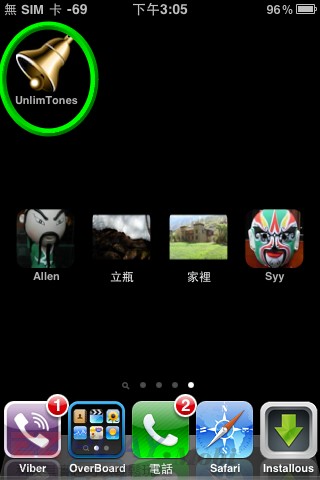
點入「UnlimTones」
.

在最上面
挑選熱門歌曲
.
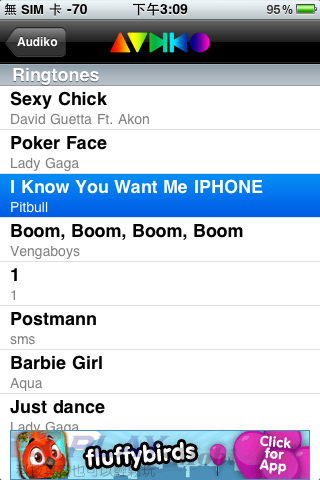
就挑這首「I Know—」試試
.

鈴聲長度『30.31秒』,符合iPhone要求
下方按鈕先試聽再說
要是滿意的話,就點選『Add To…(加入)』
.
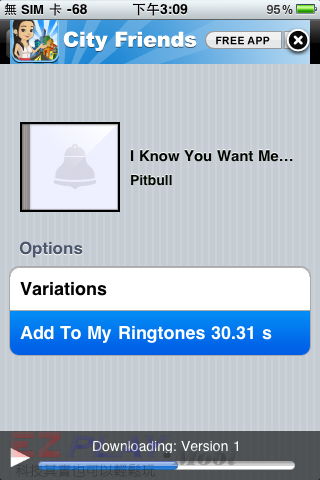
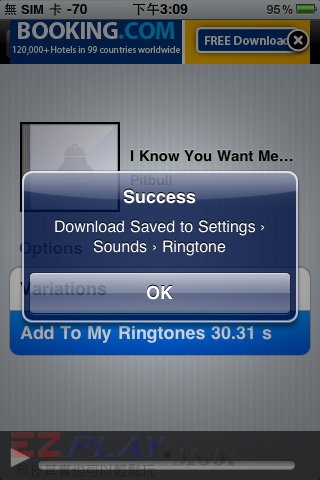
下載成功了
(關掉右上方的「×」,可回到上一頁)
.

你也可依據自己的喜好,選擇音樂類型
點選「Genres」
.
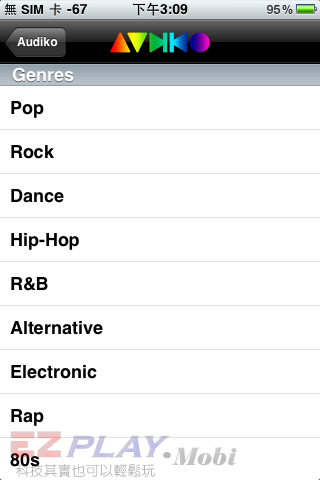
你要的音樂類型,都在這裡
.

回到「設定」裡,看看音樂是否已經下載?
.


紅框內都是已下載的鈴聲
分類在『標準鈴聲』裡
之前下載的
「I Know You…」也在其中
當下載的鈴聲多了,你想對它們做些管理
.

可選擇最後一項:『Manage Tones』
.
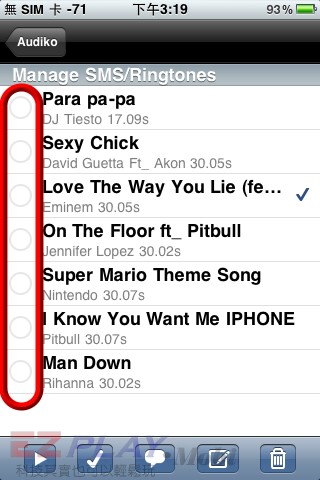
要煎、要煮、要刪、要分享
就由你這位大廚來決定了
至於下方的另一項功能:「製作鈴聲」
我看也就別甩它了
── 別人都已經把歌裁好
那你還需要多事,自找麻煩嗎?
.
.
沒有留言:
張貼留言